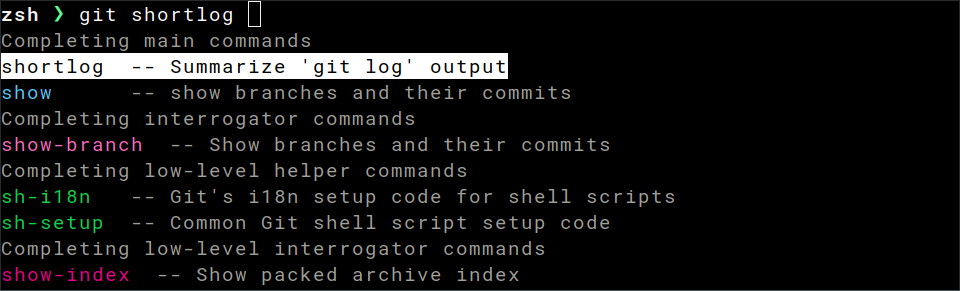Setup
This registers all the available completers. It is also possible to load a single one by replacing
_carapacewith the completer name (e.g.carapace chmod).
See UserConfigDir for details.
Bash
# ~/.bashrc
export CARAPACE_BRIDGES='zsh,fish,bash,inshellisense' # optional
source <(carapace _carapace)
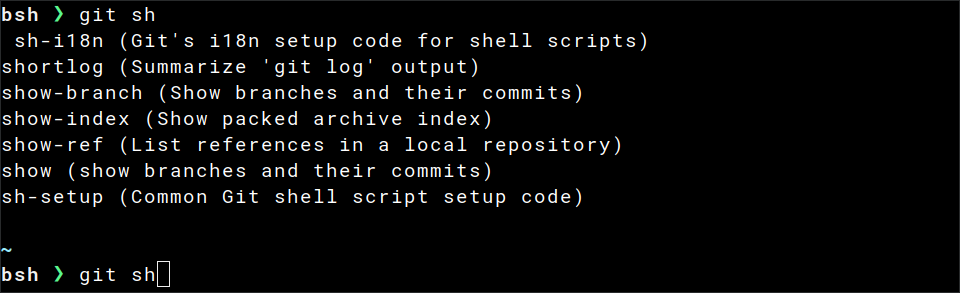
Cmd
# ~/AppData/Local/clink/carapace.lua
load(io.popen('carapace _carapace cmd-clink'):read("*a"))()
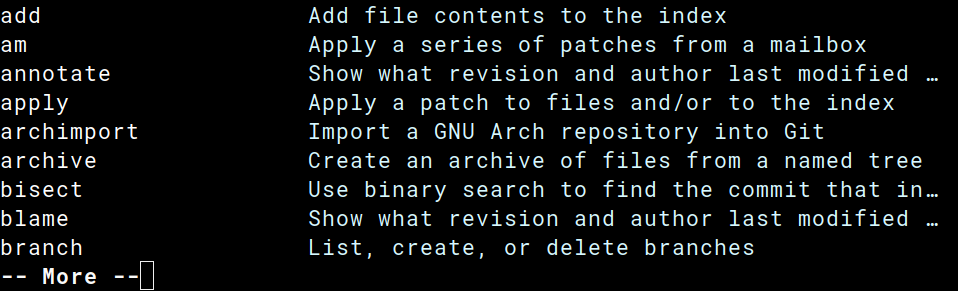
Needs clink.
Elvish
# ${UserConfigDir}/elvish/rc.elv
set-env CARAPACE_BRIDGES 'zsh,fish,bash,inshellisense' # optional
eval (carapace _carapace|slurp)
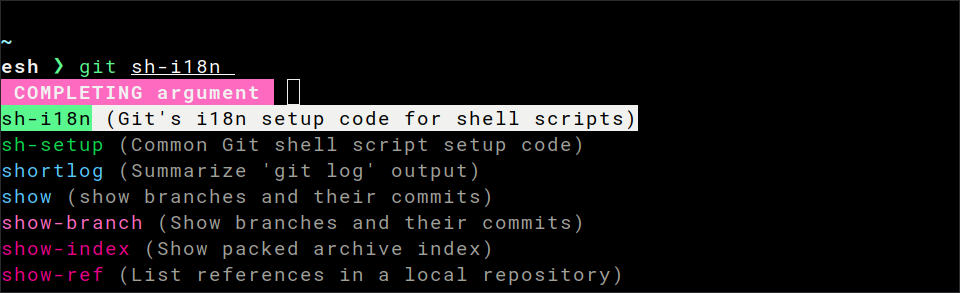
Fish
# ${UserConfigDir}/fish/config.fish
set -Ux CARAPACE_BRIDGES 'zsh,fish,bash,inshellisense' # optional
carapace _carapace | source
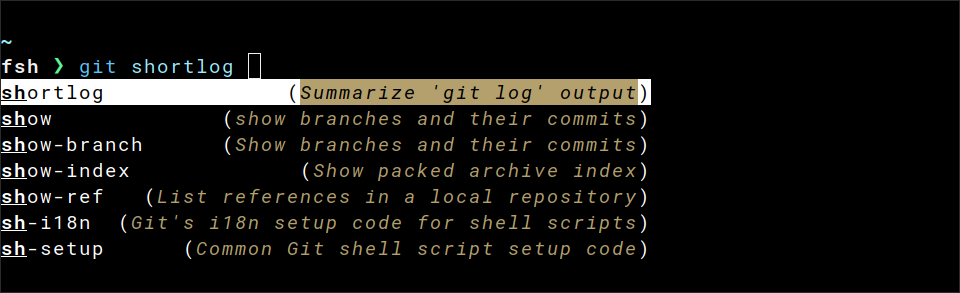
Nushell
## ${UserConfigDir}/nushell/env.nu
$env.CARAPACE_BRIDGES = 'zsh,fish,bash,inshellisense' # optional
mkdir $"($nu.cache-dir)"
carapace _carapace nushell | save --force $"($nu.cache-dir)/carapace.nu"
# ${UserConfigDir}/nushell/config.nu
source $"($nu.cache-dir)/carapace.nu"
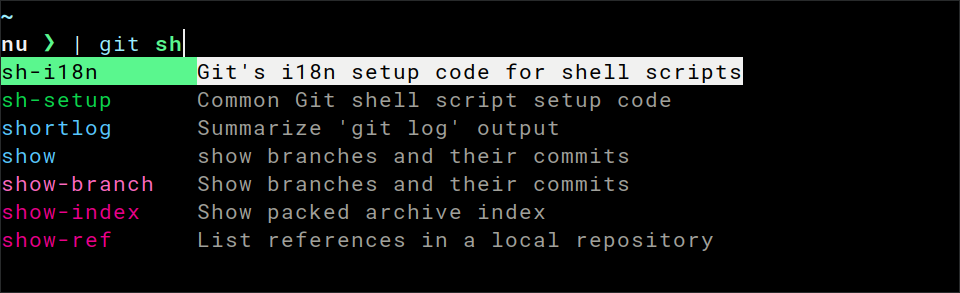
Oil
# ${UserConfigDir}/oil/oshrc
export CARAPACE_BRIDGES='zsh,fish,bash,inshellisense' # optional
source <(carapace _carapace)
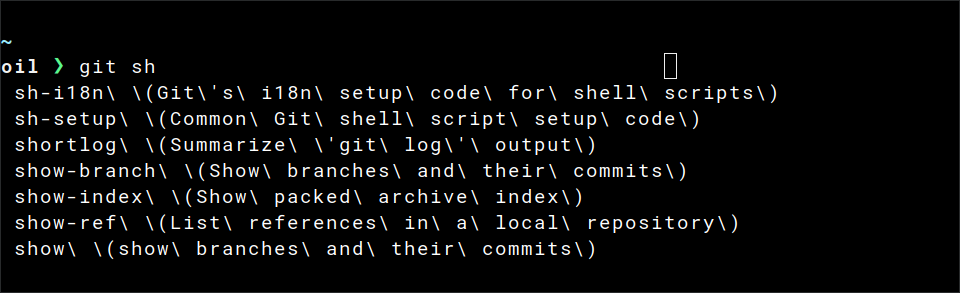
Powershell
# ${UserConfigDir}/powershell/Microsoft.PowerShell_profile.ps1
$env:CARAPACE_BRIDGES = 'zsh,fish,bash,inshellisense' # optional
Set-PSReadLineOption -Colors @{ "Selection" = "`e[7m" }
Set-PSReadlineKeyHandler -Key Tab -Function MenuComplete
carapace _carapace | Out-String | Invoke-Expression
Note: The
Set-PSReadlineKeyHandler -Key Tab -Function MenuCompleteline is required. The defaultCompletefunction (used by PSReadLine'sEmacsedit mode) will display raw ANSI escape codes (e.g.^[[21;22;23;24;25;29m^[[39;49m) in the prompt instead of styled completions.If you use
Set-PSReadLineOption -EditMode Emacs, make sure it is placed before theSet-PSReadlineKeyHandlerline above, as it resets key bindings and would override theTabbinding back toComplete.
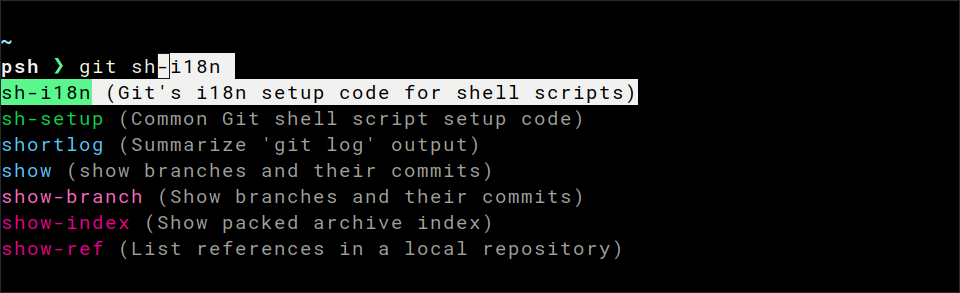
Tcsh
# ~/.tcshrc
setenv CARAPACE_BRIDGES 'zsh,fish,bash,inshellisense' # optional
set autolist
eval `carapace _carapace`
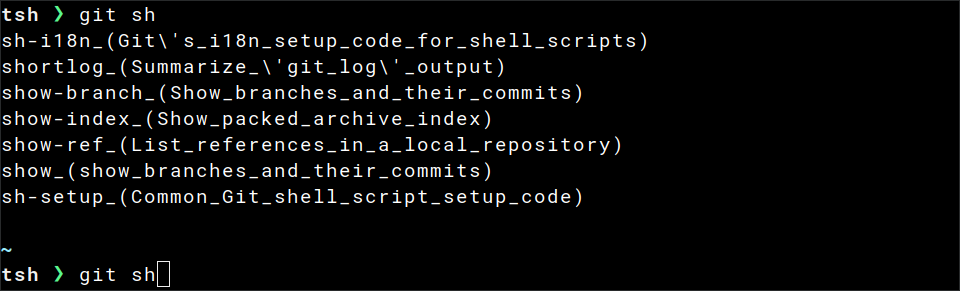
Xonsh
# ${UserConfigDir}/xonsh/rc.xsh
$CARAPACE_BRIDGES='zsh,fish,bash,inshellisense' # optional
$COMPLETIONS_CONFIRM=True
exec($(carapace _carapace))
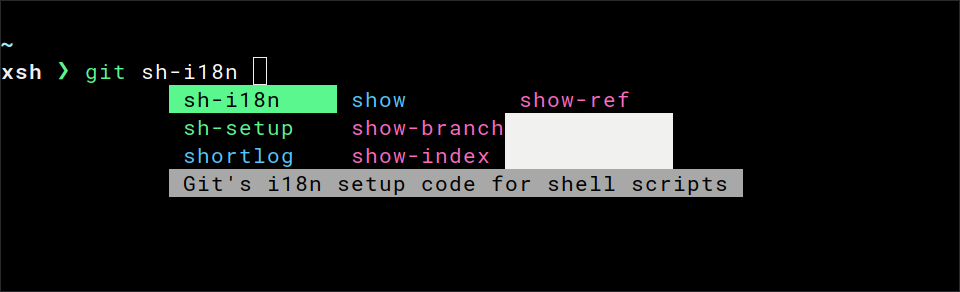
Zsh
# ${UserConfigDir}/zsh/.zshrc
autoload -U compinit && compinit
export CARAPACE_BRIDGES='zsh,fish,bash,inshellisense' # optional
zstyle ':completion:*' format $'\e[2;37mCompleting %d\e[m'
source <(carapace _carapace)
Order of groups can be configured with the zstyle group-order.
zstyle ':completion:*:git:*' group-order 'main commands' 'alias commands' 'external commands'